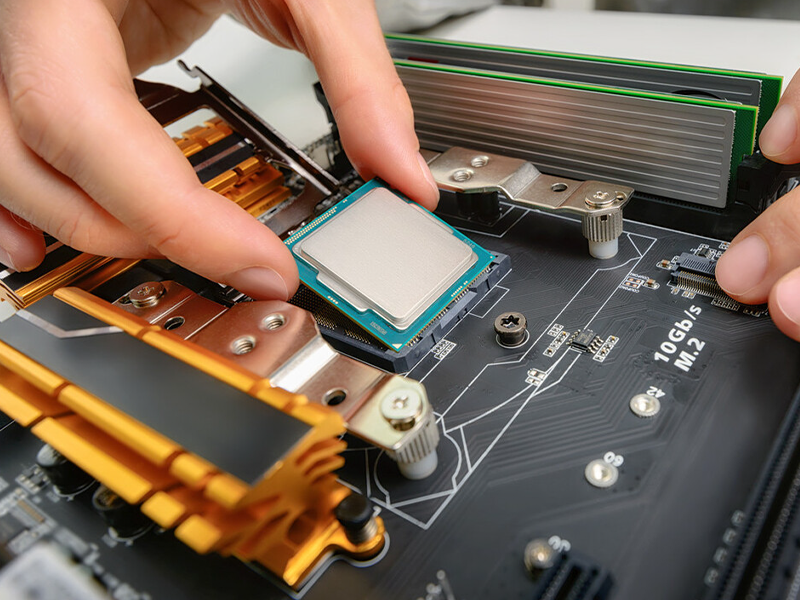আপনার নিজের কাস্টম পিসি তৈরি করা প্রথমে একটু বিভ্রান্তিকর মনে হতে পারে, কিন্তু চিন্তা করবেন না—পদক্ষেপে পদক্ষেপ নির্দেশনা এটিকে মজাদার এবং পুরস্কৃতকর করে তোলে। আপনার জন্য উপযুক্ত কম্পিউটার তৈরি করতে এই নিবন্ধটি অনুসরণ করুন এবং খুব তাড়াতাড়ি আপনি একজন প্রযুক্তি বিশেষজ্ঞের মতো অনুভব করবেন।
প্রথমে আপনার কী দরকার তা ঠিক করুন
আপনি যখন পার্টস বাছাই করা শুরু করবেন তখন এক মিনিট সময় নিয়ে নিজেকে জিজ্ঞাসা করুন যে আপনার নতুন পিসি থেকে আপনি আসলে কী চান। আপনি কি ভিডিও গেমস, ভিডিও এডিটিং বা শুধুমাত্র ওয়েব ব্রাউজিং এবং শো স্ট্রিমিংয়ে ডুব দেবেন? আপনার প্রধান লক্ষ্য জানা থাকলে কোন পার্টস কিনবেন এবং কত খরচ করবেন তা সিদ্ধান্ত নেওয়া সহজ হবে।
প্রধান পার্টসগুলি বাছাই করুন
আপনাকে কেনা উচিত প্রধান অংশগুলি হল সিপিইউ, জিপিইউ, মাদারবোর্ড, র্যাম, স্টোরেজ এবং পাওয়ার সাপ্লাই। নতুনদের জন্য প্রতিটি অংশ কী করে এবং কীভাবে তাদের সাথে মেলে তা পরীক্ষা করা সে সম্পর্কে পড়া ভালো ধারণা। পিসিপার্টপিকারের মতো টুলগুলি সবকিছু যে দলবদ্ধভাবে কাজ করবে তা দ্বিতীয়বার পরীক্ষা করার জন্য দুর্দান্ত।
সবকিছু একসাথে জুড়ে ফেলুন
যখন আপনার অংশগুলি পৌঁছে যায়, তখন তৈরি করার সময় হয়েছে। কাজ করার জন্য একটি সমতল পৃষ্ঠের স্থান পরিষ্কার করুন এবং একটি ফিলিপস হেড স্ক্রু ড্রাইভার নিন। প্রতিটি অংশের নির্দেশাবলী অনুসরণ করুন এবং মাদারবোর্ড ম্যানুয়ালটি কাছাকাছি রাখুন। সবসময় নরম হাতে কাজ করুন এবং স্মরণ করিয়ে দিন যে কোনো স্থির বিদ্যুৎ যাতে সংবেদনশীল অংশগুলি ক্ষতি না করে সেজন্য আপনার সময় নিন।
অপারেটিং সিস্টেম ইনস্টল করা
একবার আপনি যখন হার্ডওয়্যারটি একসাথে রাখবেন, তখন পরবর্তী পদক্ষেপটি হল এটিতে একটি অপারেটিং সিস্টেম (OS) চালু করা। সবচেয়ে জনপ্রিয় বিকল্পগুলি হল উইন্ডোজ এবং লিনাক্সের বিভিন্ন সংস্করণ। আপনি যে অপারেটিং সিস্টেমটি চান তার ISO ফাইলটি নিন এবং একটি বুটযোগ্য USB তৈরি করতে একটি সরঞ্জাম ব্যবহার করুন। ড্রাইভটি সন্নিবেশ করান, পিসি বুট করুন এবং সবকিছু ইনস্টল করতে পর্দার নির্দেশাবলী অনুসরণ করুন। এটি একটি গুরুত্বপূর্ণ চেকপয়েন্ট, কারণ অপারেটিং সিস্টেমটিই আপনার নতুন মেশিনটিকে ব্যবহারযোগ্য করে তোলে।
সাধারণ সমস্যা সমাধান
যতই সতর্কতা অবলম্বন করা হোক না কেন বিল্ডটি সমস্যায় পড়তে পারে। যদি আপনি পাওয়ার বোতামটি চাপলেও আপনার পিসি অন্ধকার থাকে অথবা অদ্ভুত ত্রুটি কোড প্রদর্শন করে, তবে চিন্তা করবেন না। প্রথমে, সমস্ত পাওয়ার, ডেটা এবং ক্যাবল সংযোগগুলি দ্বিগুণ পরীক্ষা করুন, তারপরে নিশ্চিত করুন যে প্রতিটি অংশটি সম্পূর্ণভাবে ক্লিক করা হয়েছে। যদি সমস্যাটি ঘুরতে থাকে, তবে নবীনদের জন্য বন্ধুত্বপূর্ণ ফোরাম বা সাবরেডিটগুলি ব্রাউজ করুন; পিসি বিল্ডিং কমিউনিটি সমাধানগুলি ভাগ করে নিতে ভালোবাসে।
শেষ পর্যন্ত, কাস্টম পিসি তৈরি করা আপনার দৈনন্দিন প্রযুক্তির মান বাড়ানোর এক মজার উপায়। হার্ডওয়্যার খুব দ্রুত এগিয়ে যায়, তাই সামনে থাকতে সবথেকে নতুন কম্পোনেন্ট পর্যালোচনা এবং বেঞ্চমার্ক অনুসরণ করুন। সতর্কতা এবং বিস্তারিত লক্ষ্য রেখে অপেক্ষা করলে আপনি এমন একটি মেশিনের অধিকারী হবেন যা আপনার বর্তমান এবং ভবিষ্যতের সমস্ত প্রয়োজন মেটাবে।
শিল্পের প্রবণতা
এখন হল কাস্টম পিসি তৈরির কথা ভাবার জন্য সেরা সময়। আরও বেশি মানুষ নিজেদের পছন্দ এবং প্রয়োজন অনুযায়ী কাস্টমাইজড কম্পিউটারের প্রতি আগ্রহী হচ্ছেন। বর্তমানে, সবথেকে জনপ্রিয় প্রবণতাগুলি হল চোখ ধাঁধানো RGB লাইটিং, ছোট হলেও শক্তিশালী কমপ্যাক্ট বিল্ড এবং অত্যন্ত কার্যকর কুলিং সিস্টেম। তার ওপর, গেমিং এবং কনটেন্ট নির্মাণের জনপ্রিয়তা বৃদ্ধির সাথে সাথে উচ্চ কর্মক্ষমতা সম্পন্ন মেশিনের চাহিদা বাড়ছে। এসব কারণে কাস্টম পিসি নির্মাণ ক্ষেত্রে প্রবেশ করা এখন আগের চেয়েও বুদ্ধিমানের মতো এবং উত্তেজক।