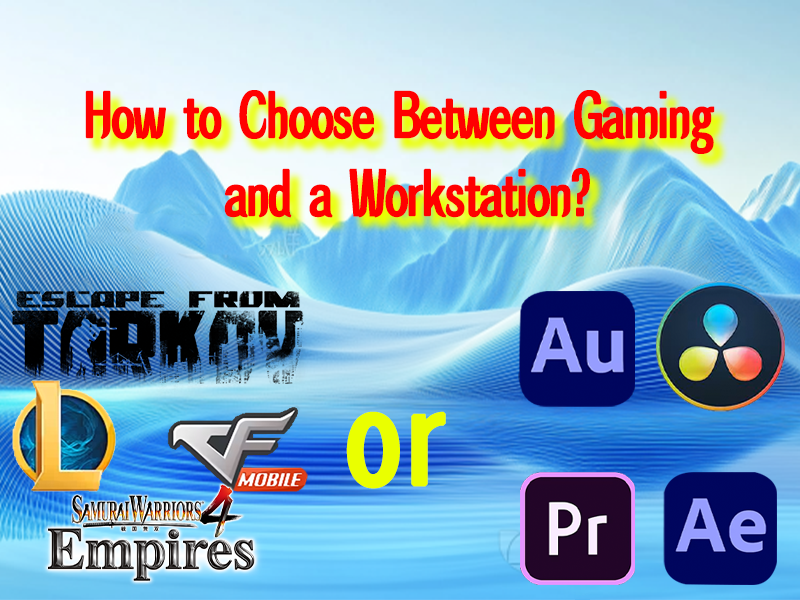When it comes to choosing a powerful computer, the decision between a gaming PC and a workstation often confounds users. Both are built on the foundation of desktop computer technology, but their purposes and optimal hardware configurations vary significantly. This blog breaks down the key differences to help you make an informed choice for your custom PC build, whether you’re considering a desktop, laptop, or gaming laptop.
Performance Requirements: Gaming vs. Professional Workloads
Gaming PCs prioritize real - time performance, aiming to deliver high frame rates and smooth graphics for an immersive gaming experience. They need to handle fast - paced action, complex 3D environments, and physics simulations in games. On the other hand, workstations are designed for professional tasks such as 3D modeling, video editing, data analysis, and scientific simulations. These tasks require sustained processing power over long periods, often dealing with large datasets and complex algorithms.
CPU: Speed vs. Multithreading
For gaming PCs, a CPU with high single - core clock speeds is crucial. Games typically rely more on a single core or a few cores to run efficiently, so CPUs like the Intel Core i9 series or AMD Ryzen 9 with high base and boost clock speeds can give gamers an edge. In contrast, workstations benefit from CPUs with a large number of cores and threads. Processors like the AMD Ryzen Threadripper or Intel Xeon are ideal, as they can handle multiple threads simultaneously, speeding up tasks like rendering and data processing.
Graphics Card: Visuals for Entertainment vs. Precision
Gaming PCs demand powerful graphics cards to render detailed textures, realistic lighting, and high - resolution visuals. Cards like the NVIDIA GeForce RTX series are popular, as they offer excellent gaming performance, ray - tracing capabilities, and support for the latest gaming technologies. Workstations, however, often require professional - grade graphics cards. These cards, such as those from the NVIDIA Quadro or AMD Radeon Pro series, are optimized for accurate color representation, precise geometry rendering, and compatibility with professional software applications.
Storage: Speed and Capacity Considerations
Both gaming PCs and workstations benefit from fast SSDs. Gamers prefer SSDs for quick game loading times, reducing the wait between menu screens and in - game action. A high - capacity SSD also allows for storing multiple large - scale games. Workstations, while also valuing speed, often require even larger storage capacities. Professionals may need to store vast amounts of raw data, high - resolution media files, and complex project files. In some cases, workstations may use a combination of fast SSDs for the operating system and frequently accessed files, along with high - capacity HDDs for bulk storage.
Motherboard and Expandability
Gaming PC motherboards are designed to support the latest gaming - oriented features, such as high - speed memory support and multiple PCIe slots for future - proofing. They often have features that enhance audio and networking for a better gaming experience. Workstation motherboards, on the other hand, focus on stability, reliability, and expandability. They offer more PCIe slots for multiple professional - grade graphics cards, additional RAM slots to handle large - scale data processing, and advanced error - correction features to ensure data integrity during critical tasks.
Portability: Gaming Laptops vs. Mobile Workstations
For those who need portability, gaming laptops and mobile workstations offer solutions. Gaming laptops pack powerful gaming hardware into a portable form factor, but they may sacrifice some performance compared to desktop gaming PCs. Mobile workstations, while also portable, are built to deliver professional - level performance on the go. They are often heavier and more expensive than regular laptops but can handle complex professional tasks away from a fixed desktop setup.
In conclusion, the choice between a gaming PC and a workstation depends entirely on your specific needs. If you’re a gaming enthusiast, prioritize high - speed CPUs, top - tier graphics cards, and fast storage. For professionals, focus on multi - core CPUs, professional - grade graphics, and robust storage and expandability. And remember, whether you’re building a custom PC or choosing a pre - built system, RHKSTORE has a wide range of components and devices to meet your requirements.