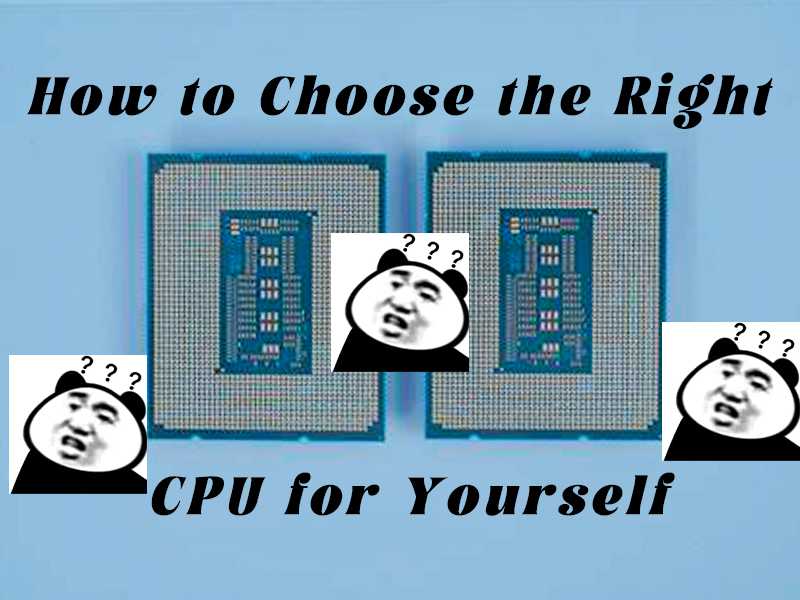In the realm of desktop computers, whether you’re building a gaming PC, a workstation, or a reliable home laptop, the CPU (Central Processing Unit) stands as the undisputed heart of the system. It dictates performance, multitasking capabilities, and even compatibility with other hardware like graphics cards and motherboards. Let’s explore why investing in a quality CPU is non-negotiable for any custom PC build or pre-configured device.
The Core of Performance: CPU Basics
The CPU processes every command, from launching applications to rendering complex graphics in games. For desktop computers and gaming PCs, a powerful CPU ensures smooth gameplay, fast load times, and seamless multitasking. Modern CPUs, such as those from AMD Ryzen or Intel Core series, feature multiple cores and threads, allowing them to handle intensive tasks like 4K video editing, 3D rendering, or running virtual machines with ease. Even in laptops, a robust CPU (e.g., Intel’s U-series or AMD’s Ryzen Mobile) balances performance with energy efficiency, making it ideal for both work and play.
CPU and Gaming: A Match Made in Heaven
For gaming enthusiasts, the CPU is as critical as the graphics card. While the GPU handles visual rendering, the CPU manages game logic, physics, and multi-threaded tasks. A high-performance CPU like the AMD Ryzen 9 9950X3D or Intel Core i9-14900K minimizes bottlenecks, ensuring that even the most demanding titles like Cyberpunk 2077 or Starfield run at optimal frame rates. In competitive gaming, where every millisecond matters, a CPU with low latency and high clock speeds can provide a decisive edge.
Building Your Dream Custom PC: CPU Compatibility
When crafting a custom PC build, CPU compatibility is key. The motherboard’s chipset (e.g., Intel’s Z790 or AMD’s B850) must support the chosen CPU, influencing future upgrade paths. For example, the MSI MPG B850 EDGE TI WIFI motherboard pairs seamlessly with AMD Ryzen 7000 series CPUs, offering PCIe 5.0 support for modern graphics cards and SSDs. Neglecting this compatibility can lead to system instability or missed performance opportunities.
CPUs in Workstations: Powering Professional Tasks
Workstations demand CPUs that excel in multi-threaded workloads. Professionals using software like AutoCAD, Blender, or Adobe Premiere Pro rely on CPUs with extensive cores (e.g., AMD Ryzen Threadripper or Intel Xeon) to accelerate rendering, simulation, and data processing. A strong CPU here not only reduces project timelines but also enables simultaneous use of virtual machines and resource-heavy applications, making it a cornerstone of productivity.
The Ecosystem: Pairing CPU with Other Components
A top-tier CPU thrives when paired with complementary hardware. For instance, a fast SSD (e.g., Hyundai’s 4TB models) reduces load times, while a high-end graphics card (such as the GeForce RTX 5070 Ti) leverages the CPU’s processing power to deliver stunning visuals. In laptops, efficient cooling systems ensure the CPU maintains peak performance without overheating, a critical factor in gaming laptops like MSI’s MAG CoreLiquid series.
Future-Proofing Your System
Investing in a reputable CPU future-proofs your desktop or laptop. As software becomes more demanding—think AI-driven tools, 8K gaming, or advanced VR experiences—CPUs with cutting-edge architecture (e.g., AMD’s AM5 or Intel’s LGA 1851) will handle these challenges. Brands like MSI and ASUS design motherboards and cases (e.g., the MSI MAG PANO 100L) that accommodate future CPU upgrades, ensuring your custom PC build remains relevant for years.
Conclusion
Whether you’re gaming, creating content, or managing professional workloads, the CPU is the backbone of your desktop computer, laptop, or custom PC build. Its impact on performance, compatibility, and future scalability cannot be overstated. By choosing a CPU that aligns with your needs—paired with quality components like reliable motherboards, fast SSDs, and powerful graphics cards—you’ll build a system that delivers excellence today and adapts to tomorrow’s technological demands.