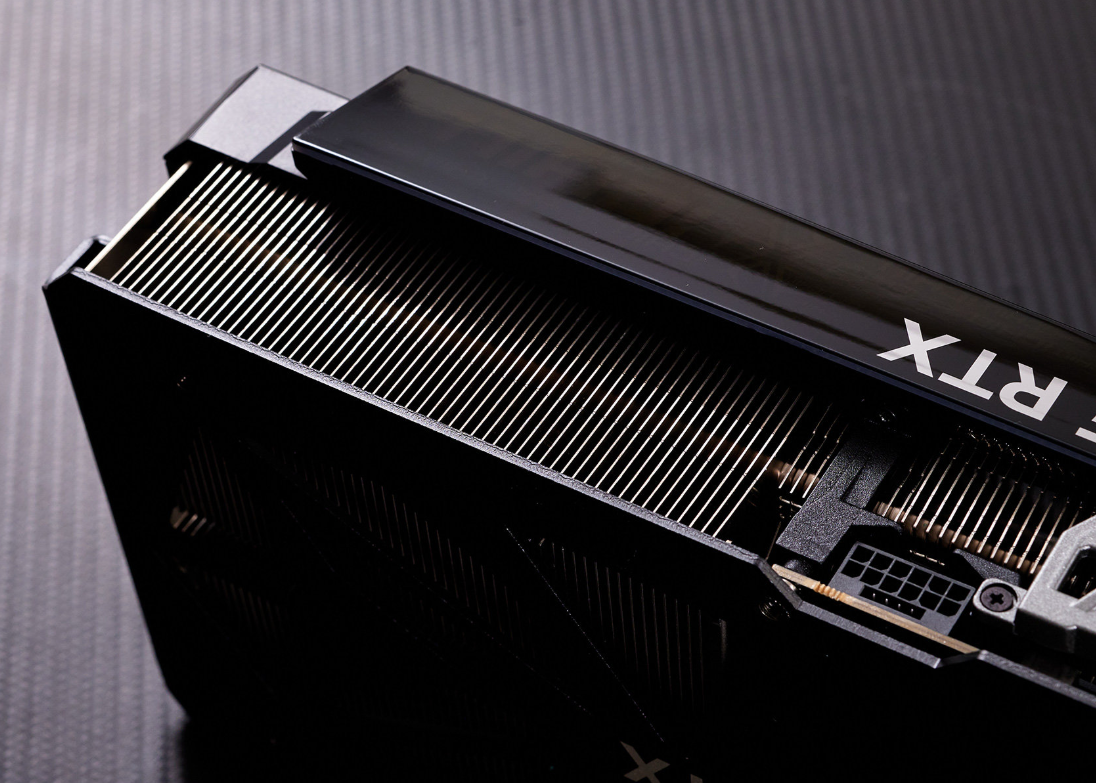Upgrading the graphics card is one of the most impactful modifications for a gaming PC, capable of transforming performance, visual fidelity, and compatibility with modern games. The process begins with a critical assessment of system compatibility: the motherboard must have a PCIe slot (preferably PCIe 4.0 or 5.0 for newer cards) and sufficient physical space, while the power supply must provide adequate wattage and the correct connectors (e.g., 12VHPWR for NVIDIA RTX 40-series). For example, upgrading from a mid-range GTX 1660 to an RTX 4070 can boost 1440p frame rates by 150% while enabling ray tracing and DLSS 3.0, breathing new life into a three-year-old system. When selecting a new GPU, key specifications dictate performance: the GPU architecture (e.g., NVIDIA's Ada Lovelace or AMD's RDNA 3), number of processing cores (CUDA cores for NVIDIA, stream processors for AMD), video memory (VRAM) capacity and type (GDDR6/GDDR6X), and memory bandwidth. Gamers targeting 1080p high-refresh-rate gaming may opt for cards like the AMD RX 7700 XT (12GB GDDR6), while 4K enthusiasts require flagship models with 24GB VRAM and PCIe 5.0 support. Advanced features like hardware-accelerated ray tracing and AI upscaling (DLSS/FSR) are increasingly essential, as more games adopt these technologies to enhance realism and performance. Physical considerations include card length (to fit the case), cooling solution (dual-fan vs. triple-fan designs), and noise levels. Aftermarket models like the MSI Gaming X Trio or ASUS ROG Strix often include oversized heatsinks and axial fans for better thermal performance, reducing the risk of throttling during long gaming sessions. Software compatibility is also key; ensuring the new card is supported by the latest drivers and that any existing software (e.g., RGB control, overclocking utilities) is updated or replaced. The upgrade process involves powering down the system, removing the old GPU, installing the new card into the PCIe slot, connecting power cables (ensuring proper orientation for 12VHPWR connectors), and securing it to the case. Post-installation, users should uninstall legacy drivers (using tools like Display Driver Uninstaller) and install the latest software from the manufacturer (NVIDIA GeForce Experience or AMD Radeon Software). Stress testing with tools like 3DMark Time Spy or FurMark ensures stability, while benchmarking games at target resolutions and settings validates performance gains. A graphics card upgrade offers a cost-effective path to modernize a gaming PC, especially when paired with a CPU or PSU upgrade if needed. It allows users to leverage new graphical advancements, future-proof against upcoming titles, and tailor performance to their specific needs—whether chasing 300+ FPS in esports titles or enjoying cinematic 4K experiences with ray tracing enabled. With careful research and compatibility checks, it's a modification that delivers tangible, immediate benefits to any gaming setup.