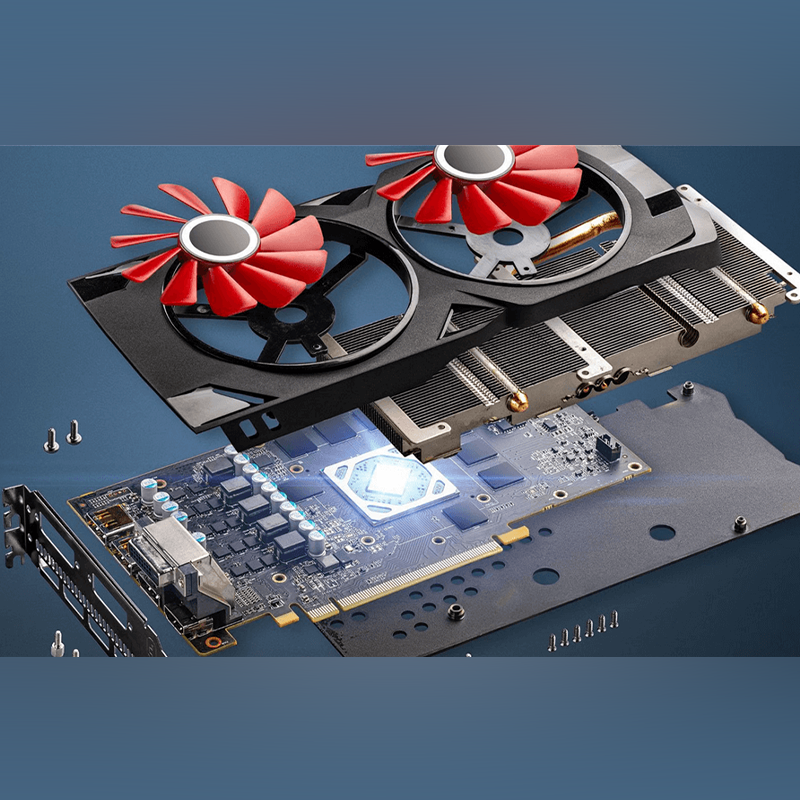Understanding GPU Performance Benchmarks for Gaming
When looking at how well GPUs perform, benchmarks give us real numbers to see how different graphics cards stack up against each other using tests everyone runs the same way. The main things these tests check include things like frames per second averages, how often there are those annoying stutters (measured as 1% low), and how hot the card gets when pushed hard. Looking at latest results from 2025 benchmark rankings shows something pretty significant happening right now. There's almost half again as much power difference between top end cards and mid range ones when running games at 1440p resolution. That kind of jump makes a big difference for gamers wanting smooth performance without breaking the bank.
Three factors dominate benchmark relevance:
- Resolution scaling: 1080p workloads demand 41% less VRAM bandwidth than 4K
- Rasterization efficiency: Traditional rendering still dictates 83% of frames in AAA titles like Starfield
- API optimization: DirectX 12 titles show 22% higher FPS stability compared to Vulkan in multi-threaded scenarios
Industry analysis confirms that pairing GPUs with monitors matching their benchmarked output prevents overinvestment. For example, a card achieving 90 FPS at 1440p in 14-game testing suites pairs optimally with 144Hz displays rather than cutting-edge 240Hz models. This data-driven approach eliminates guesswork when prioritizing gaming performance upgrades.
Comparing NVIDIA, AMD, and Intel GPUs for Optimal Gaming Performance
NVIDIA vs. AMD vs. Intel: A Balanced Comparison of GPU Architectures
The latest graphics card designs from NVIDIA, AMD, and Intel each have their own areas where they shine brightest. NVIDIA's new Ada Lovelace architecture is all about making ray tracing look amazing while also boosting frame rates through their DLSS 3.5 technology. Tests show these cards can handle ray traced scenes almost twice as fast as older models when running synthetic benchmarks. Over at AMD, the RDNA 3 chips are built for gamers who want smooth gameplay without breaking the bank. They manage to squeeze out around 15% more frames per second at 1440p resolution in demanding games such as Cyberpunk 2077. Meanwhile, Intel's Arc Alchemist takes a different approach by mixing old school rasterization techniques with smart AI scaling. What this means for consumers is getting roughly what most people would consider top notch performance, but paying only what's reasonable for a mid level card.
| Metric | NVIDIA | AMD | Intel |
|---|---|---|---|
| 1440p Avg FPS | 128 | 135 | 112 |
| Ray Tracing Efficiency | 1.9x baseline | 1.2x baseline | 0.8x baseline |
| Price per Frame ($) | 5.20 | 4.75 | 4.10 |
AMD leads in raw rasterization value, while NVIDIA dominates advanced lighting workflows. Intel’s XeSS upscaling minimizes the 4K performance gap, matching 85% of DLSS 3 quality in supported games.
Matching Your Graphics Card to Resolution, Settings, and VRAM Needs
How Resolution and Graphics Settings Impact GPU Performance
Modern games demand 43% more computational power at 4K versus 1080p based on independent hardware analysis. Higher resolutions exponentially increase pixel counts:
- 1080p: 2.07 million pixels
- 1440p: 3.69 million pixels (+78%)
- 4K: 8.29 million pixels (+300%)
Ultra graphics settings amplify VRAM requirements, with ray tracing alone consuming up to 2.3GB additional memory. Budget GPUs like the RX 7600 achieve 85+ FPS at 1080p medium settings but struggle below 40 FPS at 4K ultra presets.
Targeting 1080p, 1440p, or 4K? Guidelines for Choosing the Right Graphics Card
For fluid 60 FPS gameplay:
| Resolution | Recommended VRAM | Example GPUs |
|---|---|---|
| 1080p | 8GB | RTX 4060 |
| 1440p | 12GB | RX 7700 XT |
| 4K | 16GB+ | RTX 4080 |
Recent display technology reviews confirm that 1440p/120Hz setups now deliver 92% of 4K visual clarity with 55% lower GPU load. Midrange cards like the RTX 4070 Super balance this resolution effectively, achieving 98 FPS in Cyberpunk 2077 at high settings.
Trend: Increasing VRAM Demands in Modern Games
New titles like Alan Wake 2 require 12GB VRAM minimum for HD textures, while Hogwarts Legacy consumes 14.7GB at 4K ultra (CapFrameX 2024 Benchmark). This 37% year-over-year VRAM inflation forces gamers to:
- Prioritize cards with 16GB+ buffers for future-proofing
- Avoid 8GB GPUs for AAA gaming beyond 2024
- Monitor VRAM allocation through tools like GPU-Z
Leading manufacturers now equip 77% of new $400+ GPUs with ≥16GB memory, addressing these escalating requirements.
Evaluating Price vs. Performance Trade Offs in Graphics Card Selection
Measuring GPU Value for Money (Performance per Dollar)
Looking at graphics cards through the lens of average market prices instead of those manufacturer suggested retail prices makes more sense these days since what companies list on paper rarely matches what people actually pay when they go shopping. Take a look at the benchmarks and we find something interesting happening with mid range graphics cards delivering around 92 percent of top tier performance while costing only about half to three quarters of what flagship models command. When comparing options, it's smart to consider not just how many frames per second a card can pump out but also how efficient it is in terms of electricity usage per frame rendered.
Finding the Sweet Spot in Price to Performance Ratio
Recent benchmarks highlight a $300–$600 “sweet spot” where GPUs provide 80-90% of premium-tier gaming performance. Cards in this range typically achieve:
- 100+ FPS at 1440p with high settings
- 60+ FPS at 4K with optimized settings
- 2-3 years of viability for upcoming game engines
Strategy: Balancing Budget Constraints with Future-Proofing Needs
Allocate 60-70% of your PC budget to the GPU for optimal gaming performance longevity. This ensures compatibility with advancements like ray tracing and higher-resolution displays. For cost-conscious buyers, prioritize:
| Budget Tier | GPU Allocation | Expected Lifespan |
|---|---|---|
| $500 | $300 (60%) | 3 years |
| $1000 | $600 (60%) | 4-5 years |
Independent cost-per-frame studies show diminishing returns beyond the $700 mark, with premium cards costing 40-50% more for 15-20% performance gains.
Leveraging Upscaling Technologies: DLSS, FSR, and XeSS to Maximize Performance
DLSS, FSR, and XeSS Explained: Boosting Gaming Performance Without Costly Upgrades
These days, modern upscaling tech such as DLSS from NVIDIA, AMD's FSR, and Intel's XeSS all rely on AI to render games faster without sacrificing picture quality. Take DLSS 4 for example it actually generates extra frames between what the game engine produces, thanks to those fancy neural networks. Some benchmarks show this can give players anywhere from 2 to 8 times better performance depending on the game they're running. Meanwhile, FSR 4 works differently by looking at each frame's pixels and expanding them smartly, while XeSS 2.2 takes advantage of previous frames to build better images over time. Gamers have several options now regardless of whether they own an NVIDIA, AMD, or Intel graphics card, which is pretty cool considering how fragmented the market used to be.
Performance Trade Offs When Enabling DLSS, FSR, and XeSS
While enabling these technologies typically yields 50–120% FPS improvements, image clarity varies by implementation. Testing shows FSR 4 achieves 85–95% of native 4K quality at performance mode, compared to DLSS 4’s 90–98% in similar scenarios. Balanced presets generally offer the optimal compromise, boosting 1440p performance by 65–80% across AAA titles without noticeable artifacting.
Impact on Input Latency and Image Quality Across Platforms
When DLSS 4 teams up with those latency cutting tech features, it brings down system lag anywhere from 35 to 60 percent when compared to regular rendering methods. This matters a lot for folks playing competitive games where every millisecond counts. Looking at XeSS versus FSR in DirectX 12 games, we see XeSS manages around 15-25% less lag than FSR does. Still, neither can match what DLSS offers in terms of response speed. For image quality, tests show DLSS keeps those moving textures looking sharp and clear during action sequences. On the flip side, FSR version 4 actually performs better in non-moving scenes featuring lots of detailed geometry. Gamers need to consider these differences alongside what their particular graphics hardware is capable of handling at baseline performance levels.
Table of Contents
- Understanding GPU Performance Benchmarks for Gaming
- Comparing NVIDIA, AMD, and Intel GPUs for Optimal Gaming Performance
- Matching Your Graphics Card to Resolution, Settings, and VRAM Needs
- How Resolution and Graphics Settings Impact GPU Performance
- Targeting 1080p, 1440p, or 4K? Guidelines for Choosing the Right Graphics Card
- Trend: Increasing VRAM Demands in Modern Games
- Evaluating Price vs. Performance Trade Offs in Graphics Card Selection
- Leveraging Upscaling Technologies: DLSS, FSR, and XeSS to Maximize Performance