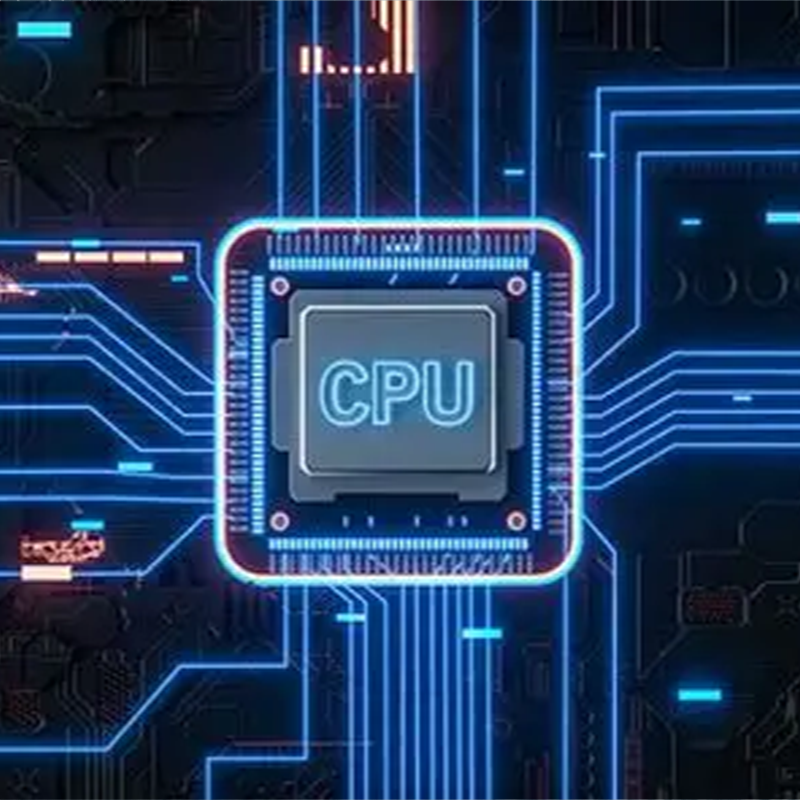Gaming vs. Content Creation: Understanding CPU Workload Differences
Phenomenon: Diverging Demands of Gaming and Content Creation
PC workloads basically come down to two main types these days. Gaming is all about getting those sequential tasks done fast - think physics engines crunching numbers and AI making split second decisions. Content creators meanwhile need their systems to handle multiple things at once for stuff like video editing or building 3D models. Take Cyberpunk 2077 for example. If someone wants to keep that game running smoothly at 144 frames per second on 1080p resolution, they need a processor that can handle single core tasks really well. On the flip side, exporting 4K videos becomes way faster when using multi-core setups according to some research from Ponemon back in 2023 which showed around a 38% reduction in time. That's why many midrange CPUs have trouble handling both gaming and content creation at the same time even though they might perform great when doing just one task.
Principle: Single Threaded vs. Multi-Threaded Performance Explained
When it comes to single thread performance, we're basically looking at how fast a processor can handle one task at a time. This matters a lot for gamers since most game engines still depend heavily on just 1 or 2 main threads. On the flip side, multi threaded performance spreads out the workload across multiple cores, which is great news for folks working with software like Blender or DaVinci Resolve. For those chasing top frame rates in games, anything over 5GHz clock speed tends to make a noticeable difference. But when rendering videos or doing heavy processing work, having more than 12 cores really starts paying off. The numbers tell the story too recent tests found that moving from an 8 core to a 14 core processor cuts down 4K video exports by almost half, even though the same chip only gives about 7% better frames per second in Fortnite.
Case Study: Comparing 1080p Gaming and 4K Video Rendering on Same CPU
| Workload | CPU Utilization | Task Completion Time | Performance Bottleneck |
|---|---|---|---|
| Horizon Forbidden West @1080p | 32% (1 core) | 97 FPS avg | GPU-bound (RTX 4080 at 98%) |
| 4K H.265 Video Render | 89% (all cores) | 14.2 minutes | CPU cache & memory bandwidth |
Strategy: Matching CPU Architecture to Primary Use Case in a Custom PC Build
When building PCs specifically for gaming, look for processors that can hit boost speeds above 5.1 GHz with between 8 to 12 cores. The Intel 14th Gen i7 series and AMD's Ryzen 7X3D models work well here. For content creators who need serious processing power, go for at least 16 cores and plenty of L3 cache space, ideally 64MB or more. AMD Threadripper processors cut down Blender rendering times by about 29 percent compared to regular consumer grade CPUs according to tests run by Puget Systems last year. People who switch between gaming and creative work should find a middle ground. According to the latest Hybrid Workload Report from 2024, going with 12 core processors clocked at 4.8 GHz or higher keeps performance differences below 8% when moving between different types of tasks.
AMD vs. Intel: CPU Showdown for Gaming Performance
Impact of Clock Speed and Single Core Performance on Gaming FPS
Gaming these days really depends on single thread performance, and Intel has long been known for those high clock speeds that make 1080p games run smoothly. Take their Core Ultra 200S CPUs for example, which can hit boosts as high as 6.0 GHz. But AMD is changing the game with its new Ryzen 9000X3D processors. These chips use this thing called Second Generation 3D V-Cache Technology, and tests from Tom's Hardware in 2025 show they actually get about 30% more frames per second in games like Cyberpunk 2077 even though they don't have such high base clock speeds. What this means is that processor design and cache sizes are becoming just as important as those GHz numbers when it comes to how well games perform.
Gaming Benchmarks at 1080p, 1440p, and 4K Resolutions
- 1080p: AMD’s Ryzen 9 9950X3D leads by 15–20% over Intel’s Core i9-14900KS in esports titles (Valorant, CS2), thanks to its 192MB L3 cache.
- 1440p/4K: Intel closes the gap at higher resolutions, where GPU limitations reduce CPU dominance. The Core i7-14700K matches AMD’s Ryzen 7 9800X3D in Starfield (4K Ultra).
These results suggest resolution choice significantly impacts CPU selection for a custom PC build.
Intel vs AMD CPU Gaming Performance: Recent Generations Compared
AMD’s Zen 5 architecture (Ryzen 9000 series) narrowed Intel’s IPC (Instructions Per Cycle) advantage, delivering 12% higher 1% lows in Hogwarts Legacy compared to Intel’s 14th Gen. Yet, Intel’s 15th Gen “Arrow Lake” CPUs maintain leadership in latency-sensitive games like Microsoft Flight Simulator 2024, where their 10% faster memory controllers shine.
Controversy Analysis: Does Intel’s IPC Lead Still Dominate Gaming?
Intel still holds onto a roughly 5 to 8 percent IPC lead in those synthetic benchmarks like Cinebench R24 Single-Core, but when we look at actual gaming performance, AMD's cache optimized designs tend to even things out quite a bit. Take the Ryzen 7 9800X3D versus the Core i7-15700K head to head in Elden Ring at 1440p resolution. The AMD chip manages to deliver 22 more frames per second despite running about 300 MHz slower. That kind of real world gap is starting to change perceptions in the enthusiast community. Around two thirds of custom PC builders aiming for smooth 144Hz plus gaming experiences are now gravitating toward AMD's X3D series because they offer better frame consistency across different game scenarios.
AMD vs. Intel: Processor Performance in Content Creation Workloads
Core Count and Multithreading Benefits for Content Creation
Content creation these days really benefits from parallel processing capabilities. Software such as Blender, DaVinci Resolve, and even AutoCAD all make good use of multiple cores inside modern processors to speed things up when rendering videos or working with 3D models. Take the AMD Ryzen 9 7950X for instance it has those 16 cores and 32 threads that let it finish 4K video exports about 27% quicker than Intel's Core i9-14900K which only manages 24 threads according to recent tests in 2024. Why does this happen? Well, AMD went with a straightforward approach where all cores work similarly together, while Intel decided to mix different types of cores in their chips one set for heavy lifting and another for lighter tasks. This makes a real difference in performance for creators who need every second saved during long rendering sessions.
HandBrake Video Transcoding and Cinebench Multi-Core Benchmarks
| Task | AMD Ryzen 9 7950X (16C/32T) | Intel Core i9-14900K (24T) |
|---|---|---|
| HandBrake 4K Encode | 8 min 12 sec | 9 min 47 sec |
| Cinebench R24 (MC) | 2,450 | 2,100 |
Benchmarks reveal AMD’s 18% advantage in video transcoding workflows, where sustained multi-core throughput outweighs Intel’s higher single-core boost clocks. Intel’s efficiency cores contribute less to compute-heavy tasks, as shown in its 14% lower Cinebench multi-core score.
AMD vs Intel Productivity and Content Creation Performance: Who Leads?
When putting together a custom rig for video editing or 3D modeling tasks, AMD's new Ryzen 7000 and 9000 series processors really shine in handling those heavy multi-threaded jobs. These chips come packed with up to 16 full cores plus generous L3 cache sizes that give them an edge over competitors. On the flip side, Intel's hybrid architecture works pretty well for applications that don't need many threads running at once, such as Photoshop or other graphic design software. But once we're talking about maxing out all those cores during intense productivity workflows, AMD tends to pull ahead based on benchmark tests across the board. Thermal performance is another area where AMD comes out on top. Take the Ryzen 9 7950X for instance it eats up around 30% less power when pushed to its limits compared to similar Intel offerings. This makes a noticeable difference in cooling requirements especially important for folks who spend hours rendering complex scenes or working through tight deadlines.
Balancing Core Count, Clock Speed, and Efficiency in a Custom PC Build
Multi-Core vs Single Threaded Performance: Workload-Specific Advantages
CPUs these days have this balancing act going on between how many cores they pack versus how fast those cores run. For gamers out there, single thread performance really matters. Take Intel's Core i5-13600K for instance. It gives about 15 to maybe even 20 percent better frame rates in games such as Cyberpunk 2077 when compared side by side with similar AMD Ryzen processors that boast more cores but lower clock speeds. On the flip side though, when it comes to creating content with software like Blender or DaVinci Resolve, having more cores actually makes a big difference. A 16 core Ryzen 9 7950X will finish rendering 4K videos roughly 38% quicker than what we see from 8 core models. So basically, it all depends on what kind of workload someone is dealing with.
Impact of Core Count and Clock Speed on Gaming and Creation Tasks
Clock speeds above 5 GHz really cut down on lag when playing games, whereas processors with lots of cores (around 12 or more) speed things up for tasks like editing photos in batches or working on 3D models. Take Intel for instance their chips with around 5.8 GHz boost clocks tend to perform well in 1080p gaming tests. On the flip side, AMD's Ryzen CPUs with those 12 to 16 cores generally come out ahead in multi-threaded performance according to Cinebench R23 results. Many people building systems that need to handle both gaming and creative work end up going for something like the Ryzen 7 7800X3D. It strikes a decent middle ground with 8 cores and about 5 GHz clock speed, making it pretty versatile for different kinds of computing needs without breaking the bank too much.
Thermal Efficiency, Power Consumption, and L3 Cache in Modern CPUs
Getting better efficiency really depends on those architectural improvements we see these days. Take for instance TSMC's 5nm manufacturing process which powers the new Ryzen 7000 series, or look at Intel's approach with their Hybrid Core design. AMD has been making waves with its 3D V-Cache tech that boosts L3 cache capacity threefold, reaching up to 144MB total. Gamers have noticed this makes a real difference too, with some benchmarks showing around 21% better performance in games where cache matters most, like Microsoft Flight Simulator. On the flip side though, various industry reports indicate that Intel's latest generation chips actually draw between 30 and 40 watts extra when working hard. That means users need decent cooling solutions if they want to maintain good performance during long work sessions without things getting too hot inside the case.
Finding the Sweet Spot: Best CPUs for Mixed Gaming and Content Creation
Evaluating High End Processors for Hybrid Workloads in Custom PC Builds
Today's mixed workload scenarios need CPUs that can handle fast paced gaming on one hand and intensive content creation tasks on the other. Take AMD's Ryzen 9 7950X for instance it packs 16 Zen 4 cores alongside those impressive 5.7 GHz boost speeds. On the Intel side of things, their newest Core i9-14900K goes a different route with its hybrid design offering 24 threads to tackle multiple tasks at once. When building systems for folks who want to game at 1440p resolution but also edit 4K videos, look for chips with at least 12 cores and boost frequencies hitting around 5.0 GHz or higher. These specs tend to make a real difference when switching back and forth between demanding applications throughout the day.
Benchmarking Real World Performance: Cinebench, Gaming, and Multitasking
| Processor Class | Avg Gaming FPS (1440p) | Cinebench R23 Multi-Core | Power Draw (Peak) |
|---|---|---|---|
| High-Count Productivity | 112 FPS | 38,500 | 230W |
| Gaming-Optimized | 164 FPS | 19,800 | 150W |
| Hybrid Design | 144 FPS | 29,700 | 190W |
Recent testing reveals gaming-optimized CPUs achieve 18% higher FPS in Cyberpunk 2077 (1080p Ultra) compared to productivity-focused models, while content creation workloads favor processors with ₓ¥50MB L3 cache for 32% faster Blender renders (PCMag 2024).
Recommendations: Top CPUs for Gamers, Creators, and Dual-Use Users
For specialized builds:
- Gaming Dominance: Processors with 3D V-Cache technology deliver 40% higher minimum FPS in simulation titles
- Content Creation Power: 16-core+ CPUs reduce 4K video export times by 52% versus 8-core models
Hybrid users should prioritize processors like Intel's Core i7-14700K, which achieves 97% gaming performance parity with flagship models while maintaining 28,400 Cinebench points for creative tasks. Match CPU selection to resolution targets–high-core-count models show greater benefits at 4K gaming workloads where GPU bottlenecks diminish.
FAQs
What are the key differences between gaming CPUs and content creation CPUs?
Gaming CPUs prioritize single-thread performance to handle sequential tasks quickly, essential for gaming physics engines and AI computations. Content creation CPUs, on the other hand, excel in multi-thread performance to manage simultaneous tasks like video editing and 3D modeling efficiently.
Which processor is better for a balance of gaming and content creation?
Processors like AMD's Ryzen 7 7800X3D strike a middle ground for both gaming and content creation with a combination of decent core count and high clock speed.
How does clock speed impact gaming performance?
Clock speed impacts gaming performance by reducing lag and increasing frames per second (FPS), affecting how smoothly games run, especially in single-threaded scenarios.
Why is L3 cache important for gaming?
L3 cache helps with efficient data retrieval and significantly impacts game performance, offering around 21% better performance in cache-intensive games.
How should I choose a CPU for my custom PC?
Choose based on primary use: for gaming, prioritize high clock speeds; for content creation, prioritize core count and multi-thread capability. For hybrid use, balance both factors.
Table of Contents
- Gaming vs. Content Creation: Understanding CPU Workload Differences
- AMD vs. Intel: CPU Showdown for Gaming Performance
- AMD vs. Intel: Processor Performance in Content Creation Workloads
- Balancing Core Count, Clock Speed, and Efficiency in a Custom PC Build
- Finding the Sweet Spot: Best CPUs for Mixed Gaming and Content Creation
- FAQs